Import/export individual players
June 26, 2020-
New feature! You can export a subset of players from a league, and import them into another league. Access these features by going to Tools > Import/Export Players.
Both importing and exporting are quite flexible. For export, you can pick any player in your league's history - current players, players from past seasons, or draft prospects.
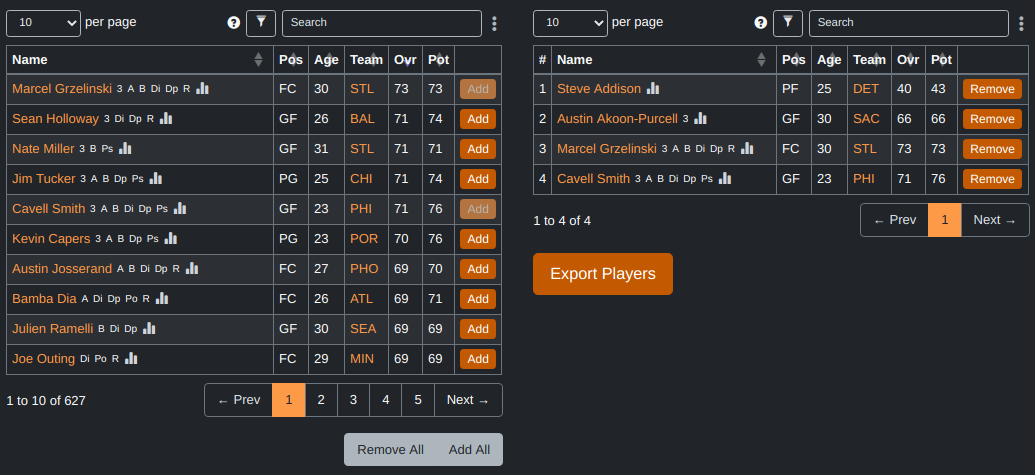
Then when importing, you have even more options:
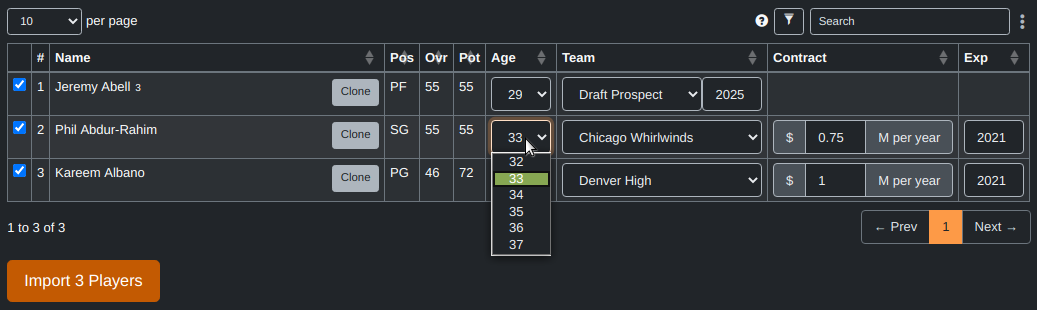
- You can select all players from an exported file, or only some players.
- You can assign them to any current team, any future draft class, or make them free agents.
- You can import a player at any age from their whole career, not just their age at the time of export.
- You can use the "Clone" button to import multiple copies of the same player. The clones can be the same age or different ages.
- In addition to using an exported players file, you can also give it an entire exported league file and it'll work the same.