View career totals/averages for ranges of seasons on player profile pages
On player profile pages, you can now view career totals/averages for ranges of seasons. First you click this button below any player stats table (except fielding in baseball, cause I didn't want to have to worry about multiple positions):
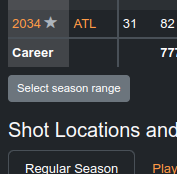
Then you get an extra row at the bottom of the table where you can select a range of seasons to sum over:
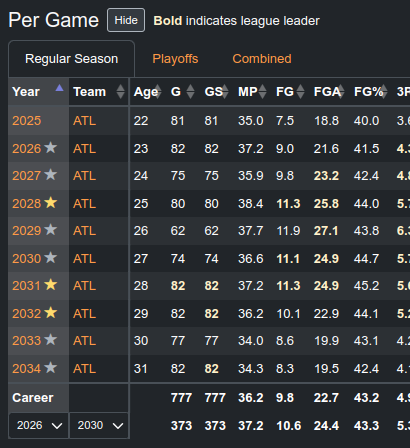
This is inspired by the Sports Reference sites where you can click on two rows of player stats to activate a similar feature:
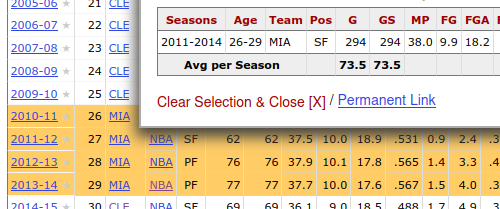
However their implementation has always annoyed me a little.
It's confusing to change the range after the initial selection. Like what happens when you click and there is already a highlighted section. It resets? It picks a new range with the first and third clicks? It picks a new range with the second and third clicks? I can never remember.
It's not discoverable. You have to just know you can click the table rows to activate this feature, or accidentally activate it some time.
The floating window blocks part of the page below it.
I think my UI solves all these issues, and I hope you find it easy to use.