Posts tagged "UI"
Face updates - relatives, and save changes easily from the editor
The latest update has two nice improvements to the cartoon player faces. First, relatives now look similar rather than being completely random. Here is an example of four brothers:
Null values for historical stats
BBGM has had real players and historical stats for a long time now. One tricky part about historical stats is that most stats were not recorded originally and only started being recorded at some later date. For instance rebounds weren't tracked until 1951, and blocks/steals weren't tracked until 1974.
The correct way to deal with missing data like that is to leave it as missing data - your system should support some data being missing or "null", and still work despite that. BBGM did not work that way originally, because back before historical data was in the game, it was all simulated data. That means I never had to worry about some stat not being tracked - everything was always tracked! That's a lot easier to deal with than data where sometimes stuff is missing, because then every time you want to do something with a stat, you need to check if it actually exists. That's especially difficult to add to an existing codebase where there are a bunch of different places you need to update to handle missing data.
So when initially adding historical stats back in 2021, I "solved" this problem the easy/lazy way. Rather than adding support for null values for stats, I just replaced all the null values with 0. So if you looked at a player from the old days, you'd see something like this:
View career totals/averages for ranges of seasons on player profile pages
On player profile pages, you can now view career totals/averages for ranges of seasons. First you click this button below any player stats table (except fielding in baseball, cause I didn't want to have to worry about multiple positions):
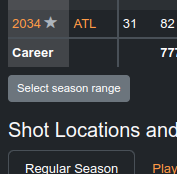
Then you get an extra row at the bottom of the table where you can select a range of seasons to sum over:
Bulk actions from any table of players
New UI feature! Apply bulk actions to multiple players selected on any table in the game. You can use it to:
- Compare players
- Export players
- Add players to the watch list
- (Roster page only) Release players
- (Roster page only) Start trades with players
- (God mode only) Delete players
- (God mode only) Heal injuries
Access this feature by clicking the ... feature to the top right of a table, and then click "Bulk select":
Trading block filters
The trading block is one of the most commonly used features in BBGM, and one of the most common feature requests for the trading block is to add some way to filter trades. Currently teams give you a mix of different types of assets, but in some situations maybe you want to trade for draft picks, or maybe you want to trade for a point guard, or maybe you want to trade for some interior defense. Previously there was no good way to do this, but now there is! Behold, trading block filters:
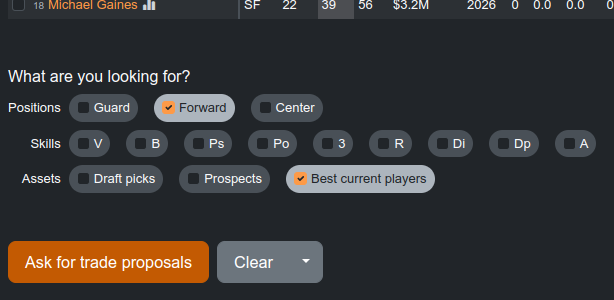
Some small improvements
I've been working on some stuff, but it's not done yet. In the meantime, I've continued to do little fixes as I normally do, but nothing was big enough to make it to the changelog until today's update about the contract negotiation UI.
That's often how it is - small bug fixes or improvements don't get entries in the changelog because I don't want to bother you about every little thing. But since there haven't been other updates lately they'd been building up a bit more than normal, so I figure I'd share what these kinds of little improvements typically look like.
These are the small changes in the latest update:
Improved UI for the four factors in box scores
The four factors are stats created by Dean Oliver to give some insight into a box score. By quickly looking at 4 numbers per team, you get an idea about the story of the game and why one team won. The four factors are:
- Effective field goal percentage (how well did you shoot)
- Turnover percentage (how well did you take care of the ball)
- Offensive rebound percentage (how well did you rebound)
- Free throws per field goal attempt (how often did you get to the line and convert your FTs)
Those have long been shown in BBGM box scores, with the better value highlighted:
Team Notes
Team Notes is a small new feature. You can see it on the roster page for each team:

When you click "Add team note", you get a small text box where you can enter any text you want about that team/season.
Advanced Player Search
I've been working on this new feature for the past few weeks and I'm really excited to announce it because it feels like more than just one new feature. The new "Advanced Player Search" page (available in the "Stats" menu) solves multiple feature requests that I've gotten many times over the years:
Combine columns from various stats/ratings/bio pages all in one table (like if you're looking for a particular type of player to target in a trade, you can search based on ratings, stats, and contract at the same time)
View total stats for a range of seasons (like "most points scored in the 2010s"), rather than just single season on career totals
Efficiently search for player seasons in large leagues (like if you've played 500 seasons in the same league and you want to see all the players who have scored more than 20 ppg in a season)
Play-by-play redesign
The new football drive charts made me think more about how ugly the live sim experience is in all of my games. One problem is that the play-by-play is pretty bad. Basically just plan text. Can I do better? I think so!
Here is my attempt at redesigning the play-by-play log for all of the sports:

Football GM drive chart during live sim
Big news for Football GM today - live game sim now shows a drive chart! By "drive chart" I mean a list of all the plays that have happened in this drive, drawn on top of a football field. Like this:
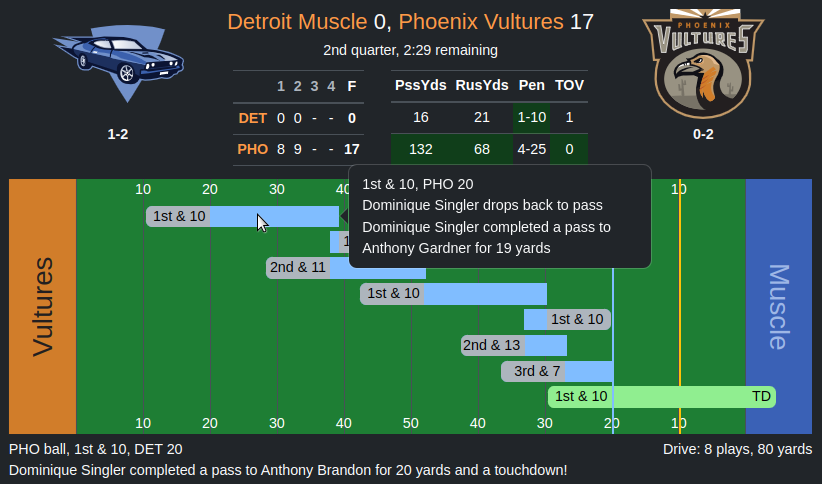
This makes it much easier to see what is happening while you watch a live game. It's so much better that it kind of feels dumb that it took me so long to add. But, well, it wasn't the easiest thing to do! So please let me know if you notice any bugs.
New league type: cross-era leagues, made up of historical teams from different years
This is not actually a new feature, just an easier UI for an existing feature! The original feature is from last year, but you need to hunt through like 5 different menus to find it. Now you can just go here and instantly create a league:
Bold league leading stats on player profile pages
Inspired by basketball-reference.com, on player profile pages I added bold/highlighted text for each stat a player leads the league in. Most players don't lead the league in anything, in which case there is no change for them. But for the top players in your league, it gives you a quick glance at just how dominant they've been.
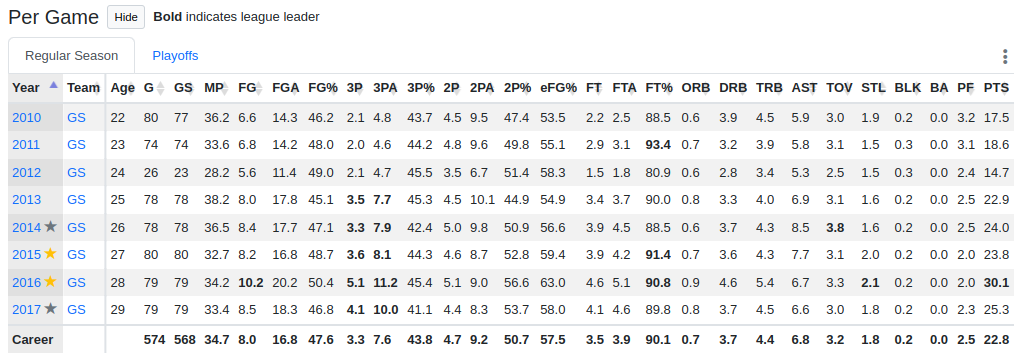
It works on all the stat tables on the player page - regular stats, advanced stats, playoff stats, etc. It also works on player ratings, and even ages to show you the oldest player in the league.
I know this seems like a simple little feature, but there's actually a lot of details involved in implementing this, so I figured I would blog about it!
New "command palette" allows easy keyboard navigation of your league
Inspired by a really cool feature for GitHub, I just added a command palette to my games. Open it by pressing ctrl+k on a PC or cmd+k on a Mac. The command palette lets you efficiently navigate within your league while only using your keyboard. Here's what it looks like:
Trade frivolities: biggest trades and most lopsided trades
Following up to the recent updates that added a lot of detail to historical trades, today I added two new frivolities, in a brand new Trades section:
Biggest Trades: Trades involving the best players and prospects.
Most Lopsided Trades: Trades where one team's assets produced a lot more value than the other.
You can find them within a league at Tools > Frivolities.
Improved trade details and a new Trade Summary page
When you make a trade in Basketball GM or Football GM, a summary of that trade is logged and shows up in the transactions list and the news feed. A mildly annoying thing about that is how it handles draft picks. Sure it'll say the trade included a 2021 2nd round pick, but if you check back after the 2021 draft, there's no new information. It doesn't say which player was selected with the pick, which makes it difficult to evaluate trades.
I've gotten many requests to do something about that, and I'm happy to announce that I have finally done something!
Improvements to the injury system
Today I released new versions of Basketball GM and Football GM that contain some improvements to injuries.
In the past, each player (except quarterbacks in FBGM) had an equal probability of getting injured. That's now been changed to give older players an increased injury risk and younger players a decreased injury risk. This both makes sense and is supported by data showing a 3% increase in injury risk per year as a player ages.
New dashboard UI
The "dashboard" is the screen you see here listing all your leagues. I just gave it a facelift. The old one looked like this:
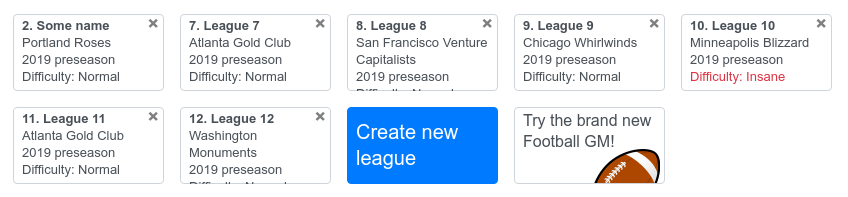
The new one looks like this:
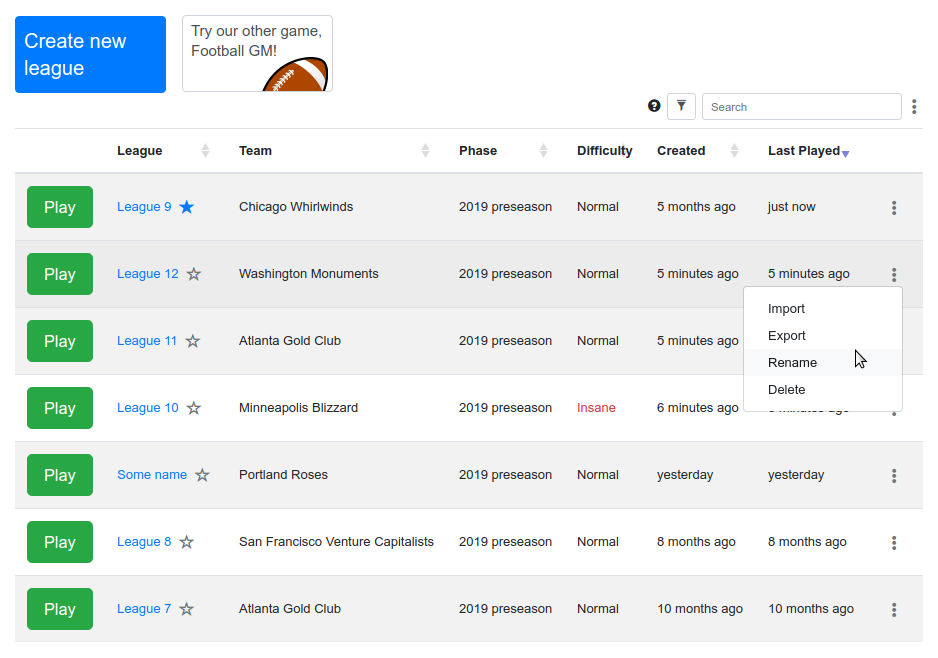
I think the differences are pretty evident from just looking at the screenshots or trying out the new dashboard. But I just want to mention a few of the improvements...
Owner messages revamp
The annual message from the owner has long been a quirky feature of Basketball GM. Each season, you'd get some strange message from the owner about your progress. By reading it, you could figure out how close you were to getting fired.
There were problems though. The messages got repetitive if you played a lot. Sometimes the messages were confusing and possibly buggy, like if you win the title and the owner is still not happy with how much you're winning.
Also the messages were often racist, sexist, or otherwise offensive. In my defense, those were all paraphrases of things our wonderful real life pro sports owners have said. But I don't think everyone got the joke.
Overall, it was not a great system. Finally, I have replaced it. Instead of the long old messages, you get a short message containing your overall performance, your performance in the past year, and a quick recommendation for next year. Also, you get a chart of your past performance, which looks like this:
A few small improvements
No huge news here, sorry, but there are a few minor improvements in version 2019.08.18.0097:
A lot more tables (such as Draft Summary) are searchable, filterable, and downloadable. There's still a few that aren't. Let me know if that's a problem. Also let me know if I messed anything up with this change, since the table component is used in many many places!
In the past, when you got fired, the AI would never actually change your finance settings back to something reasonable. So if you made them unreasonable, the results would look silly. Now the AI resets their finance settings every year.
The Hall of Fame cutoff adjusts based on the number of games in a season and the length of a quarter. Previously, short leagues would have empty HoFs and long leagues would have tons of HoFers.
Specifically, the cutoff is multiplied by
sqrt(quarterLength / 12) * numGames / 82. The square root is to account for fatigue in games - shorter games mean the starters play a higher fraction of the game (and the cutoff should be a bit higher) and longer games mean the opposite.
As always, let me know if you notice any problem with this stuff, or if you have any other feedback!
"Untouchable" players and picks in trades
When you're trying to make a trade, you can click the "What would make this deal work?" button to get a counter offer from the AI team you're trading with. Often this results in the AI asking for something you really don't want to give up, like your best player or a high draft pick. Then what you really want to say to the AI is, "okay, you can't have that, but is there any other assets I have that could make this deal work?" But there was no way to ask that. Until now!
Lots of small UI improvements
Today I released an update to Basketball GM containing a lot of small improvements to the UI. Most of them are small tweaks that, when seen in aggregate, will hopefully just make the game feel a bit cleaner and smoother.
But there's also some sexy.